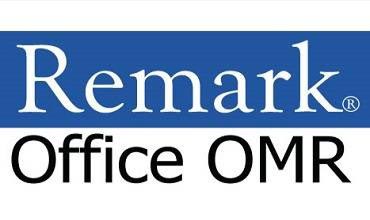
Remark Office OMR is an OMR (“fill in the bubble”) software solution used for grading educational tests and analyzing data from surveys and other forms. The OMR software makes it simple for an educator to collect data from their tests and analyze the data to improve instruction and for government reporting.
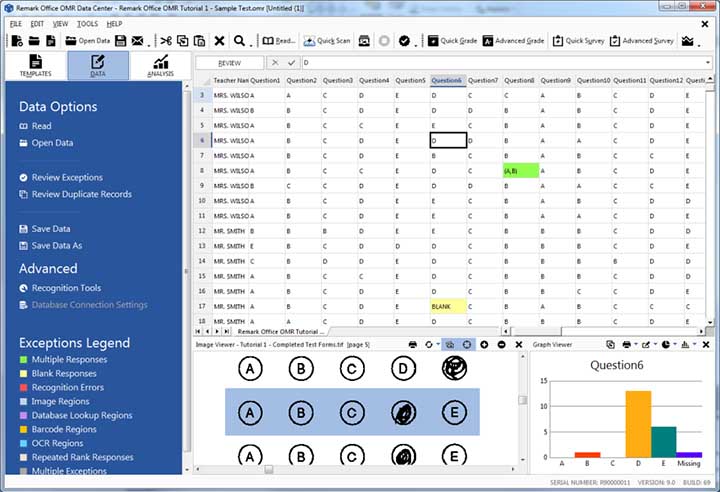
Key Features
- Accurate recognition of OMR (“fill in the bubble”) data from plain-paper forms
- Create forms in a word processor and print on your Xerox MFP
- Grade Wizard allows for easy creation of test answer keys
- Create reports such as student statistics, test statistics, comparative test statistics, student grade reports, and many more
- Dissect test data based upon student or teacher demographics to compare how different groups fared on the test
- Analysis for surveys, ballots, and other forms is included
- Recognizes TIFF images produced by Xerox MFP devices
- Process multi-page and double-sided forms
- Easy-to-use exception correction facility
- Eliminate pre-sorting of forms with automatic form, page and respondent identification features
- Validate information with database verification
- Produce customizable graphs of grade/survey results and statistics
- Save data to over 35 different file formats including: SPSS, Access, Excel, dBase, Lotus, HTML, Survey Pro, The Survey System and more
Key Challenges
- No Child Left Behind (NCLB) is an unfunded mandate by the federal government that requires a lot of effort on the part of a school in order to be compliant with the law
- Wasting time, money and resources manually processing tests; or contracting data compilation out to a service bureau
- Higher spending on staff to do the required work with few federal dollars available
- Extra time and effort needed to manually break data down by demographic groups
- Increased volume of testing requires more time and expense
- Higher expenditures through the use of dedicated single use scanners and expensive preprinted exam sheets
How Xerox Can Help
- Save time and money by processing surveys and tests on site
- Understand the “Big Picture” by reviewing test statistics using Remark Quick Stats® or exporting data to popular school applications
- Boost employee productivity by allowing users to print out and scan forms directly
- Speed ROI by leveraging your investment in multifunctional products, no need for single use scanners or preprinted forms
- Save money over traditional hardware-based OMR solutions. Works with low-cost forms created in a word processor and printed on your MFP
- Discover needed improvements through detailed reports of student and class test performance, and by breaking down the results to see greater granularity
- Process many common school surveys (parent surveys, teacher surveys, student surveys), ballots, attendance forms, and more
Why Choose Xerox?
- Easier purchase process than the competition because your Xerox representative will handle both your hardware and software needs
- Faster problem solving with one point of contact for hardware and/or software support – unlike competitive offerings that have separate contacts for hardware and software support
- Leverage existing Xerox equipment to print and scan the forms. Works with other partner applications that Xerox offers
- Xerox color capability allows for printing of high quality color reports
System Requirements
- Personal Computer with 1-GHz or faster processor
- Microsoft Windows 2000 or XP
- 512 MB RAM
- 250 MB hard disk space required to install software
- 1 GB free hard disk space recommended to use software
- Screen/monitor resolution of 1024×768 or higher and at least 16-bit color (32-bit color recommended)
- Mouse
- CD-ROM Drive (for installation purposes)
Important Note:
Generation of analysis reports requires memory to run. Lengthy or graphic-intensive reports consume memory resources and may take longer to complete the compilation process. Additional memory may be required to run these reports.
Generation of analysis reports requires memory to run. Lengthy or graphic-intensive reports consume memory resources and may take longer to complete the compilation process. Additional memory may be required to run these reports.
Compatible Products:
- Document Centre™ 425 Multifunction
- Document Centre™ 432 Multifunction
- Document Centre™ 440 Multifunction
- Phaser™ 3635MFP
- WorkCentre™ 232/238
- WorkCentre™ 245/255
- WorkCentre™ 265/275
- WorkCentre™ 4150
- WorkCentre™ 4250
- WorkCentre™ 4260
- WorkCentre™ 5030/5050
- WorkCentre™ 5135/5150
- WorkCentre™ 5222
- WorkCentre™ 5225/5230
- WorkCentre™ 5632/5638
- WorkCentre™ 5645/5655
- WorkCentre™ 5665/5675/5687
- WorkCentre® 5700 Series
- WorkCentre™ 5765/5775/5790
- WorkCentre™ 7120/7125
- WorkCentre™ 7232/7242
- WorkCentre™ 7328/7335/7345/7346
- WorkCentre™ 7655/7665/7675
- WorkCentre™ BookMark 40 & 55
- WorkCentre™ M20/M20i
- WorkCentre™ M24
- WorkCentre™ Pro 32 Color Multifunction System
- WorkCentre™ Pro 35
- WorkCentre™ Pro 40 Color Multifunction System
- WorkCentre™ Pro 45
- WorkCentre™ Pro 55
- WorkCentre™ Pro 65
- WorkCentre™ Pro 75
- WorkCentre™ Pro 90
- WorkCentre™ Pro 123/128
- WorkCentre™ Pro 133
- WorkCentre™ Pro 165/175
- WorkCentre™ Pro 232/238
- WorkCentre™ Pro 245/255
- WorkCentre™ Pro 265/275
- WorkCentre™ Pro C2128/C2636/C3545
- Xerox 4590™ Copier/Printer
