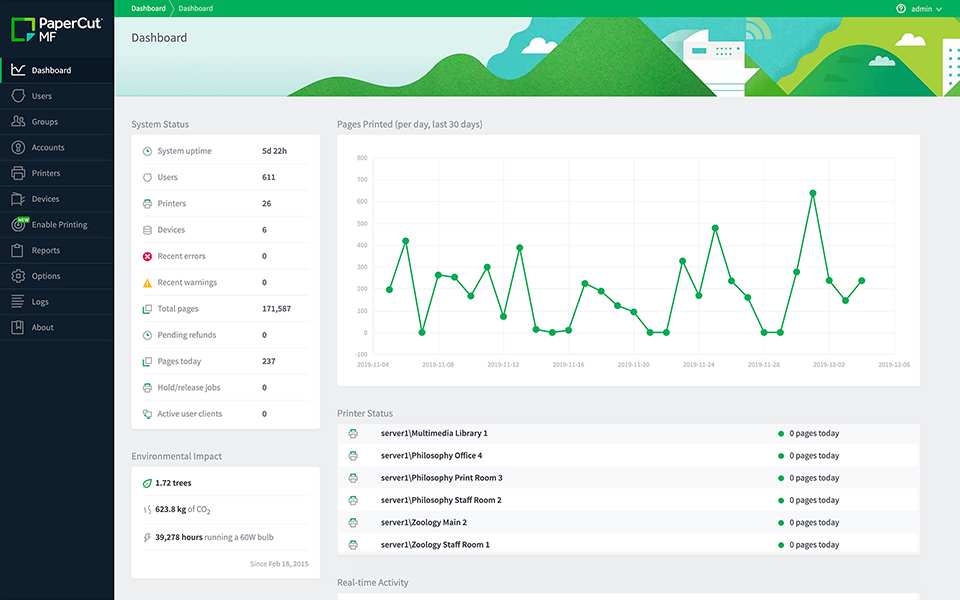PaperCut MF
Complete visibility and control of your print environment
PaperCut MF is a comprehensive print management system designed to seamlessly monitor and control your resources with easy-to-use administrative and user tools that can be securely accessed from anywhere on the network through a web browser.
PaperCut MF fits in with your print environment, supporting devices you already have. Configure things exactly to your liking, and we’ll make sure the printing part simply happens, every single time.
Give back to the earth and your printing budget. PaperCut MF boasts eco-friendly policies to help you use less paper, save on toner, recover costs, and make sustainable habits the status quo. Our sustainability program PaperCut Grows turns your printing into tree planting for a Forest Positive impact on the environment.
Web-based admin dashboard
PaperCut MF provides built-in, browser-based administration access from any network location to enable centralized management of every user and printing device.
User sync
PaperCut MF synchronizes user and group information from sources such as Windows Active Directory, Google Cloud Directory, Azure Active Directory, and LDAP.
Print policies
Print policies allow you to track and control printing and copying based on users, departments, classes, or clients.
Watermarking and digital signatures
Watermarking automatically adds a username, timestamp, digital signature, or other metadata to every printed page.
Secure Print Release
Secure Print Release increases document security and reduces wasteful, uncollected print jobs.
User authentication
To avoid mix-ups with balance allocations and document handling, PaperCut MF requires users to authenticate at the MFD with a variety of login options
End-to-end encryption
PaperCut MF supports end-to-end encryption on the network. That means not just security at the printer, but from the user’s device to the print server, the print server to the printer, and the printer to the user’s hand.
Mobile printing and BYOD
Your team wants to work on the device they’re most comfortable with – laptop, tablet, or smartphone; running IOS, Android, Chrome OS, Microsoft Windows, or macOS – and PaperCut supports them all with its BYOD (Bring Your Own Device) features.